No hay artículos en el carro
No hay artículos en el carro Instructions for Use:
(1) Press and hold the shutter button of the camera handle for 3 seconds;
(2) When the red light is on, the Bluetooth is connected to "KT1019-AHH" for pairing.
Tips: Please make sure that the Bluetooth of the mobile phone is turned on to ensure that the connection between the handle and the mobile phone is normal. (The red light means the handle is turned on, and the blue light means the connection is successful)
Operation Instructions:
(1) Enter the camera APP--Photo/Record function click--Photo (Record mode is start/end recording)
(2) Press and hold for 3 seconds to turn off the camera handle mode, and press and hold for 3 seconds until the red light is on and 10 seconds until the blue light is on for photo mode.
Features:
Name: Integrated Camera for iPhone Case
Material: Silicone.
Color: Brown, Black, Green, Light Green, Dark Purple, Purple Blue, Light Blue, White, Pink, Purple.
Style: All-inclusive
Function: Anti-fall
Package includes:
1Pcs * Integrated Camera Phone Case.